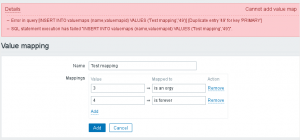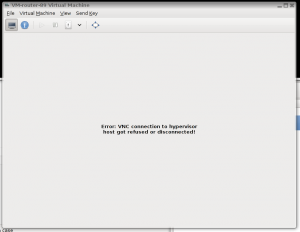I spent near month to figured out why i can't update puppet on ubuntu 16 with specially designed puppet_agent module. It was task full of confusing experience.
So, let's start. For a beginning you shouldn't debug update process from a console, because one of a bug related to puppet service. You could solve all problem which you will found with 'puppet agent -t' but when you will try to upgrade puppet when it daemonized, it will fail. So set 'log_level=info' in your puppet.conf and use kill to trigger puppet daemon.
sudo kill -SIGUSR1 $(cat /var/run/puppet/agent.pid); |
sudo kill -SIGUSR1 $(cat /var/run/puppet/agent.pid);
Next you should set 'stringify_facts=false' into puppet.conf. Now puppet_agent developers declared that they provide additional class '::puppet_agent::prepare::stringify_facts' for that, but when i started upgrade procedure it wasn't available (or i miss it), so here is external fact to provide stringify_facts settings and puppet.conf path:
require 'puppet'
Facter.add('puppet_config') do
setcode do
Puppet.settings['config']
end
end
Facter.add('puppet_stringify_facts') do
setcode do
Puppet.settings['stringify_facts'] || false
end
end |
require 'puppet'
Facter.add('puppet_config') do
setcode do
Puppet.settings['config']
end
end
Facter.add('puppet_stringify_facts') do
setcode do
Puppet.settings['stringify_facts'] || false
end
end
Call it something like puppet.rb and put it into <YOURMODULEDIR>/lib/facter.
Next puppet code will disable stringify_facts before doing upgrade:
if versioncmp($::clientversion, '4') < 0 {
if $::puppet_stringify_facts {
augeas { 'puppet.conf.stringify_facts':
context => "/files${::puppet_config}/main",
changes => [
'set stringify_facts false',
],
}
} else {
<Do puppet upgrade here>
} |
if versioncmp($::clientversion, '4') < 0 {
if $::puppet_stringify_facts {
augeas { 'puppet.conf.stringify_facts':
context => "/files${::puppet_config}/main",
changes => [
'set stringify_facts false',
],
}
} else {
<Do puppet upgrade here>
}
If you have puppet service defined somewhere, you will be faced with duplicate service declaration:
Feb 16 09:09:59 localhost puppet-agent[10026]: Could not retrieve catalog from remote server: Error 500 on SERVER: {"message":"Server Error: Evaluation Error: Error while evaluating a Resource Statement, Evaluation Error: Error while evaluating a Resource Statement, Duplicate declaration: Service[puppet] is already declared in file CUT:47; cannot redeclare at /etc/puppetlabs/code/environments/production_puppet4/modules/puppet_agent/manifests/service.pp:31 at /etc/puppetlabs/code/environments/production_puppet4/modules/puppet_agent/manifests/service.pp:31:7 on node llocalhost","issue_kind":"RUNTIME_ERROR","stacktrace":["Warning: The 'stacktrace' property is deprecated and will be removed in a future version of Puppet. For security reasons, stacktraces are not returned with Puppet HTTP Error responses."]} |
Feb 16 09:09:59 localhost puppet-agent[10026]: Could not retrieve catalog from remote server: Error 500 on SERVER: {"message":"Server Error: Evaluation Error: Error while evaluating a Resource Statement, Evaluation Error: Error while evaluating a Resource Statement, Duplicate declaration: Service[puppet] is already declared in file CUT:47; cannot redeclare at /etc/puppetlabs/code/environments/production_puppet4/modules/puppet_agent/manifests/service.pp:31 at /etc/puppetlabs/code/environments/production_puppet4/modules/puppet_agent/manifests/service.pp:31:7 on node llocalhost","issue_kind":"RUNTIME_ERROR","stacktrace":["Warning: The 'stacktrace' property is deprecated and will be removed in a future version of Puppet. For security reasons, stacktraces are not returned with Puppet HTTP Error responses."]}
So you should declare puppet_agent class in next maner:
class {'::puppet_agent':
collection => 'PC1',
service_names => [],
notify => Service['puppet']
} |
class {'::puppet_agent':
collection => 'PC1',
service_names => [],
notify => Service['puppet']
}
Interesting what will happens now if you will try to update puppet?
Feb 16 09:16:32 localhost puppet-agent[10474]: Caught TERM; exiting
Feb 16 09:16:32 localhost puppet-agent[8171]: Caught TERM; exiting
Feb 16 09:16:32 localhost systemd[1]: Stopping Puppet agent...
Feb 16 09:16:36 localhost systemd[1]: Stopped Puppet agent. |
Feb 16 09:16:32 localhost puppet-agent[10474]: Caught TERM; exiting
Feb 16 09:16:32 localhost puppet-agent[8171]: Caught TERM; exiting
Feb 16 09:16:32 localhost systemd[1]: Stopping Puppet agent...
Feb 16 09:16:36 localhost systemd[1]: Stopped Puppet agent.
Tadaaam. Now you have barely installed puppet-agent package, deleted previous puppet package and killed puppet daemon:
ichurkin@localhost:~$ pgrep -f puppet
ichurkin@localhost:~$ dpkg -l|grep puppet
rF puppet 3.8.5-2 all configuration management system, agent
ii puppet-common 3.8.5-2 all configuration management system |
ichurkin@localhost:~$ pgrep -f puppet
ichurkin@localhost:~$ dpkg -l|grep puppet
rF puppet 3.8.5-2 all configuration management system, agent
ii puppet-common 3.8.5-2 all configuration management system
It happens because during puppet-agent package installation systemd killed puppet daemon and all its children. So you need to fix unit file first:
[Service]
KillMode=process |
[Service]
KillMode=process
Call it something like service.override.conf and put into <YOURMODULEDIR>/files, puppet code to fix that:
if $::os['name'] == 'Ubuntu' and versioncmp($::os['release']['major'], '16') >= 0 {
notify{ "Creating systemd ovveride file":}
file {'/etc/systemd/system/puppet.service.d/':
ensure => directory
}~>
file { '/etc/systemd/system/puppet.service.d/override.conf':
mode => '0644',
owner => 'root',
group => 'root',
source => 'puppet:///modules/puppet/puppet.service.override',
}~>
exec { 'systemd_reload':
command => 'systemctl daemon-reload',
path => [ '/usr/bin', '/bin', '/sbin', '/usr/sbin' ],
refreshonly => true,
before => Class['::puppet_agent']
} |
if $::os['name'] == 'Ubuntu' and versioncmp($::os['release']['major'], '16') >= 0 {
notify{ "Creating systemd ovveride file":}
file {'/etc/systemd/system/puppet.service.d/':
ensure => directory
}~>
file { '/etc/systemd/system/puppet.service.d/override.conf':
mode => '0644',
owner => 'root',
group => 'root',
source => 'puppet:///modules/puppet/puppet.service.override',
}~>
exec { 'systemd_reload':
command => 'systemctl daemon-reload',
path => [ '/usr/bin', '/bin', '/sbin', '/usr/sbin' ],
refreshonly => true,
before => Class['::puppet_agent']
}
I tried to use fact ${::service_provider} instead of ugly os/release condition, but at least puppet 3.8 on ubuntu 16 return 'debian' instead of 'systemd'.
Let's update puppet?
Feb 16 04:49:14 localhost puppet-agent[10021]: Could not start Service[puppet]: Execution of '/usr/sbin/service puppet start' returned 1: Failed to start puppet.service: Unit puppet.service is masked.
Feb 16 04:49:14 localhost puppet-agent[10021]: (/Stage[main]/Puppet_agent::Service/Service[puppet]/ensure) change from stopped to running failed: Could not start Service[puppet]: Execution of '/usr/sbin/service puppet start' returned 1: Failed to start puppet.service: Unit puppet.service is masked. |
Feb 16 04:49:14 localhost puppet-agent[10021]: Could not start Service[puppet]: Execution of '/usr/sbin/service puppet start' returned 1: Failed to start puppet.service: Unit puppet.service is masked.
Feb 16 04:49:14 localhost puppet-agent[10021]: (/Stage[main]/Puppet_agent::Service/Service[puppet]/ensure) change from stopped to running failed: Could not start Service[puppet]: Execution of '/usr/sbin/service puppet start' returned 1: Failed to start puppet.service: Unit puppet.service is masked.
Once again puppet render itself stopped, i think it may caused because service provider is debian instead of systemd, i too exhausted to search for right solution, so here another one dirty hack:
exec { 'puppetagent_transition_restart':
path => '/bin:/sbin:/usr/bin:/usr/sbin',
command => '/opt/puppetlabs/bin/puppet resource service puppet enable=true ensure=running',
require => Class['::puppet_agent']
} |
exec { 'puppetagent_transition_restart':
path => '/bin:/sbin:/usr/bin:/usr/sbin',
command => '/opt/puppetlabs/bin/puppet resource service puppet enable=true ensure=running',
require => Class['::puppet_agent']
}
That's all.
PS
List of related bugs below:
https://tickets.puppetlabs.com/browse/MODULES-3453
https://tickets.puppetlabs.com/browse/PUP-5637
https://tickets.puppetlabs.com/browse/PUP-3931
https://github.com/puppetlabs/puppet/pull/3699
https://github.com/puppetlabs/puppet/pull/3700
https://tickets.puppetlabs.com/browse/PUP-4512